digital vouchers are here!
Accepting and Using eCapitaVoucher
We have transitioned from physical vouchers to digital CapitaLand vouchers! With eCapitaVouchers, we are able to offer you the same opportunity to redeem at any of the 2800 participating retailers in Singapore. It also ensures safe delivery of your vouchers as they are sent directly to your email.
Before you can redeem your eCapitaVouchers, you first need to accept/activate them using either the CapitaStar App (Recommended) or the Web Wallet. Follow the steps below to do so.
via the CapitaStar App (Recommended)
Accepting eCapitaVoucher via the CapitaStar App (Recommended)
- Download the CapitaStar App from the App Store or Google Play
- Sign up for a free account.
- Click on the eCapitaVoucher Acceptance Link which we sent you via email and you will be directed to the CapitaStar App.
- The eCapitaVoucher will be accepted immediately into your CapitaStar account, ready to be redeemed (Next section).
Using eCapitaVoucher via the CapitaStar App at participating retailers'
- Click on the eCapitaVoucher balance on the top of the screen, then click on ‘Use to Pay’.

- Scan the retailer’s QR code, key in amount and slide to pay. The user will see the ‘Payment Successful’ screen upon successful payment.

via the Web Wallet
Accepting eCapitaVoucher via the Web Wallet (no app required)
The Web Wallet (https://pay.capitastar.com) is an alternative to the CapitaStar App where non-CapitaStar members can accept eCapitaVoucher(s) without having to sign up or download the CapitaStar App. Users can also view their eCapitaVoucher balance and utilise them at participating retailers via the Web Wallet
- If the user does not have the CapitaStar App installed, they will be directed to the Web Wallet website upon clicking on the eCapitaVoucher Acceptance Link. They will then be prompted to sign up using a local mobile number.

- If this is the first time the user is accessing the Web Wallet, they will be prompted to set up a wallet PIN. The user will then be prompted to enter their email address if they do not have it in their profile. The email address is mandatory for the user to receive the receipts when they perform any transaction. In the next screen, the user will be prompted to accept two sets of T&Cs. The first set of T&Cs is mandatory to accept before proceeding while the second set of T&Cs is optional.

- The user will have to sign up for a Web Wallet account at https://pay.capitastar.com before they are able to accept the eCapitaVoucher.
Click on ‘Accept Gift’.
In the next screen, the user will be prompted to accept two sets of T&Cs. The first set of T&Cs is mandatory to accept before proceeding while the second set of T&Cs is optional.

Using eCapitaVoucher via the Web Wallet (https://pay.capitastar.com)
- Click on ‘Use to Pay’. Scan the retailer’s QR code, key in amount and click on ‘Pay with eCapitaVoucher’ button.
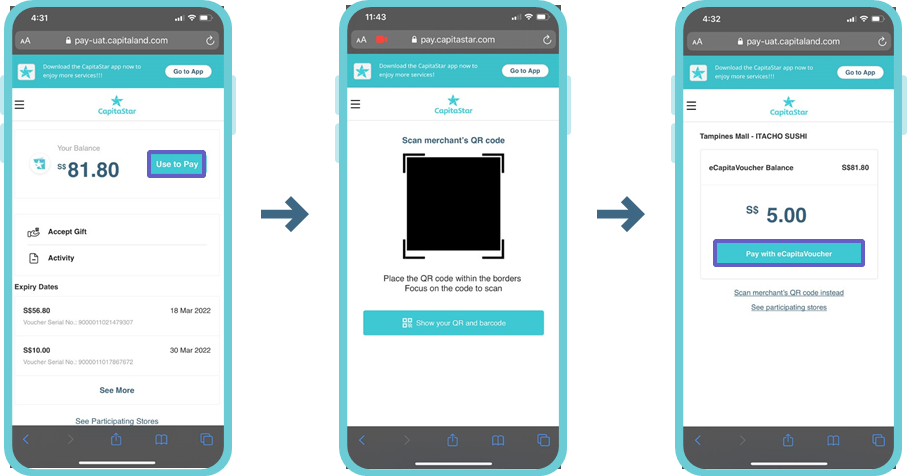
- The user will be prompted to key in the 6-digit PIN that they had entered when setting up the Web Wallet and will see the ‘Payment Successful’ screen upon successful payment.

Terms and conditions
Terms and conditions of eCapitaLand vouchers
- Digital CapitaVoucher issued to you via the eCapitaVoucher Acceptance Links or Activation Codes (“eCV Link or Code”) must be redeemed by the date specified in this message. Expired eCV Link or Code cannot be extended.
- Please do not share this message with anyone as the eCV Link or Code is valid for a one-time redemption only. Once a redemption has been made, the link will become invalid.
- eCV Link or Code is non-transferable, non-replaceable and non-exchangeable for another item or returned for cash, credit, and any other item in whole or in part, and if lost or stolen.
- If you encounter any issues with accepting eCapitaVoucher via the eCV Link or Code, please contact us at 9677 6179 or team@syres.sg
- CapitaLand Voucher Pte. Ltd (“CVPL”) shall not be under any obligation to carry out any investigation/verification of the identity/eligibility of the persons accepting the eCapitaVoucher(s) using the eCV Links or Codes and/or persons using the eCapitaVoucher(s). CVPL shall not be responsible or liable for any liabilities, losses, damages, costs or expenses howsoever arising or resulting from any improper or unauthorised use/replication of any of the eCV Links or Codes, wrongful redemption or any discrepancy, error, inaccuracy or misunderstanding in relation to the identity/eligibility of the persons accepting the eCapitaVoucher(s) using the eCV Links or Codes and/or the persons using the eCapitaVoucher(s), unless such liabilities, losses, damages, costs or expenses are caused by the fraud, wilful default or gross negligence of CVPL.
- A person is deemed to have accepted and agreed to the CapitaVoucher Terms and Conditions here (embed URL: “https://www.capitaland.com/sg/en/shop/malls/rewards/capitavoucher/termsandconditions.html”) if such person purchases, uses, or carries out any activity or transaction or makes any dealing involving a CapitaVoucher.”
